How to Follow Your Favorite Wall Street Analysts 👨💻
 Updated
by Lincoln Olson
Updated
by Lincoln Olson
We just released a new feature: You can now follow your favorite analysts.
How to Follow Analysts
There are 2 ways to follow analysts:
#1 - From Top Analysts
- Navigate to Top Analysts
- Scan or search for an analyst you want to follow
- Hit the Follow icon next to the analyst’s name
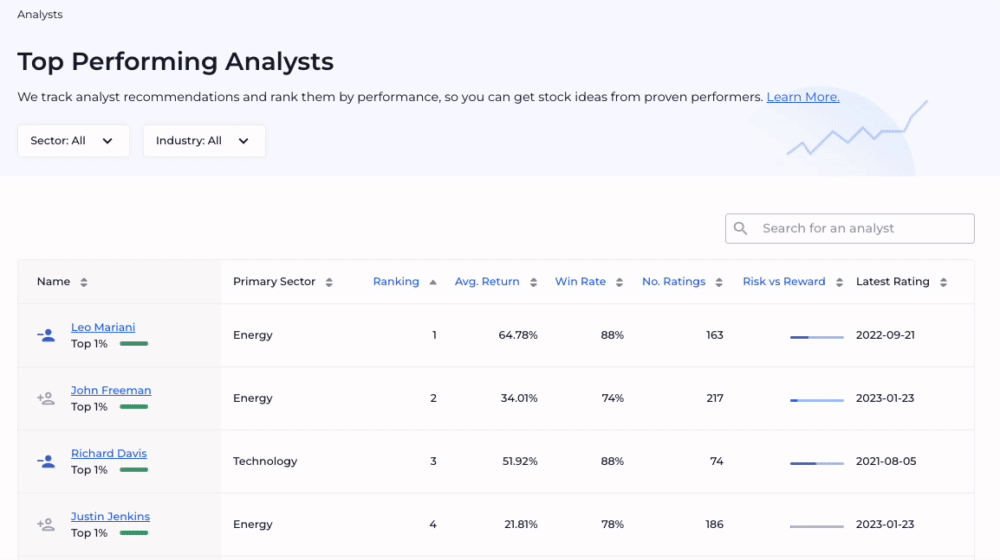
#2 - From Analyst Profiles
- Navigate to an analyst profile
- Hit the Follow Analyst button
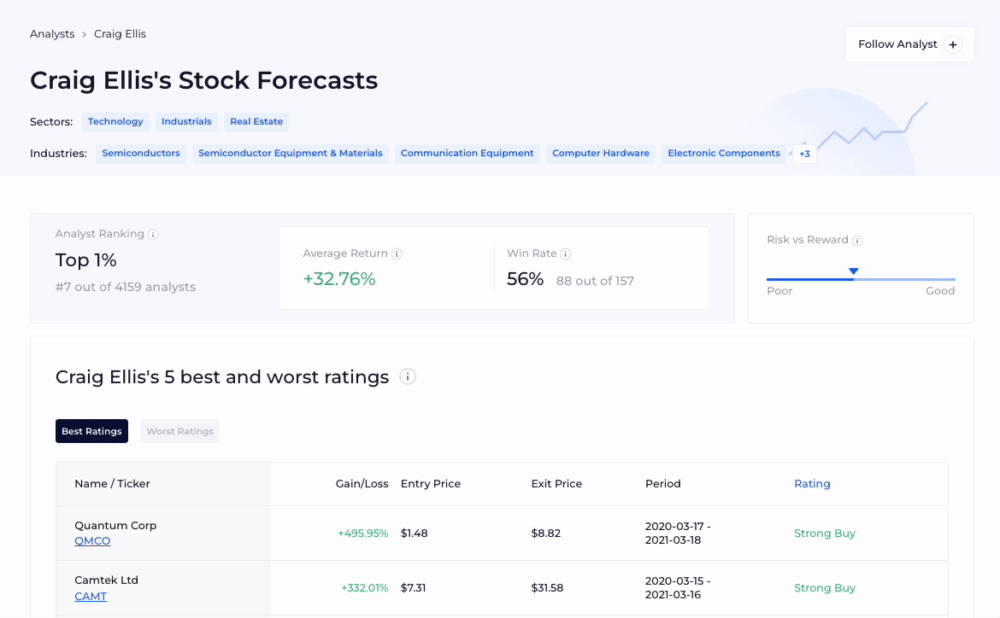
What happens after you start following an analyst?
How to Get Analyst Updates
There are 2 ways to view your followed analysts’ updates:
#1 - From your Dashboard
- Head to your Dashboard (by clicking the WallStreetZen logo while signed in)
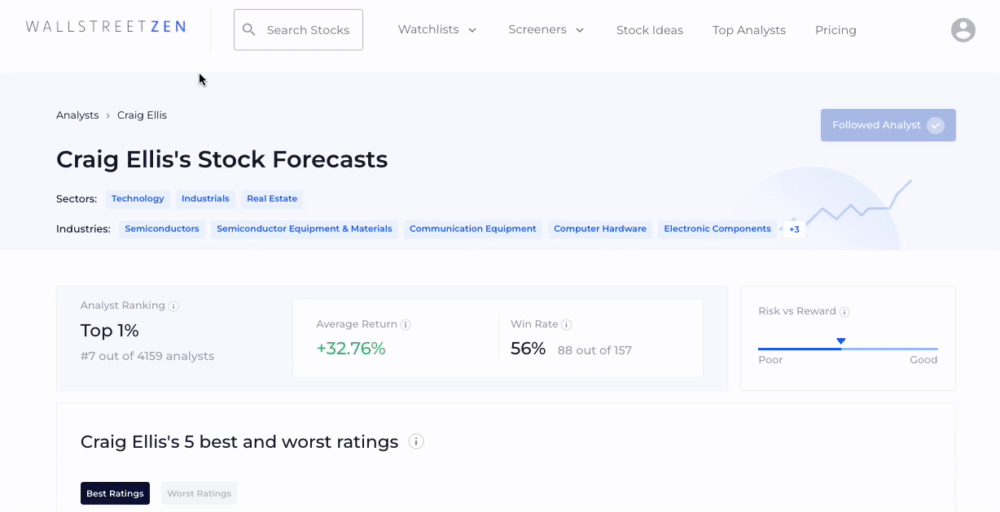
- Then scroll down to the Followed Analysts section
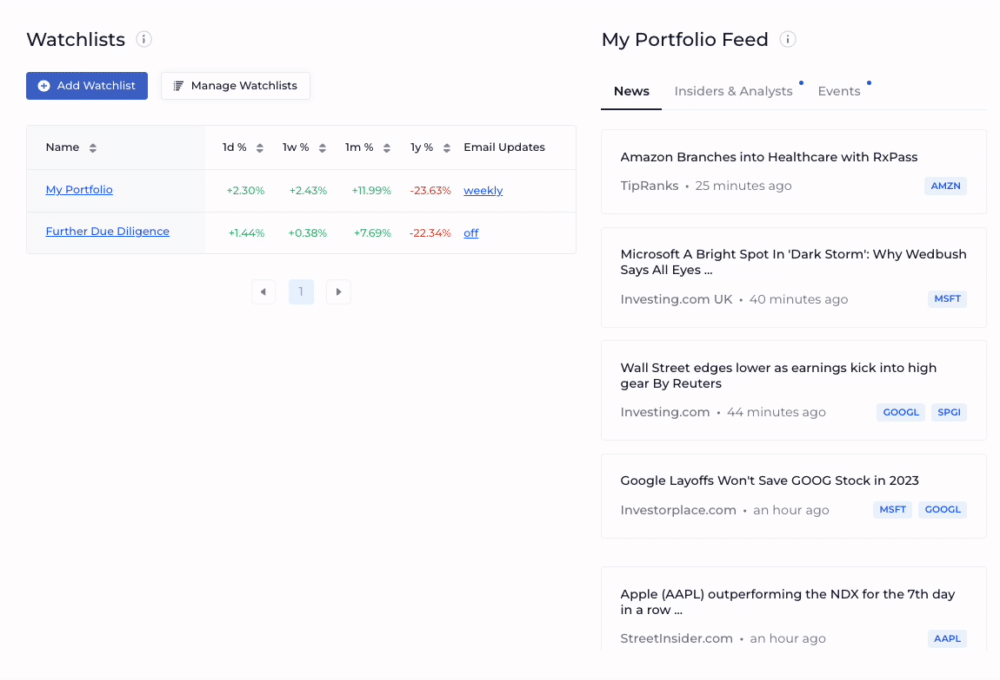
The Analysts Feed will show you the most recent ratings updates from your followed analysts.
#2 - Turn on Email Digests
From there, to receive an email each time an analyst you follow issues a new rating, toggle on ‘Email updates’
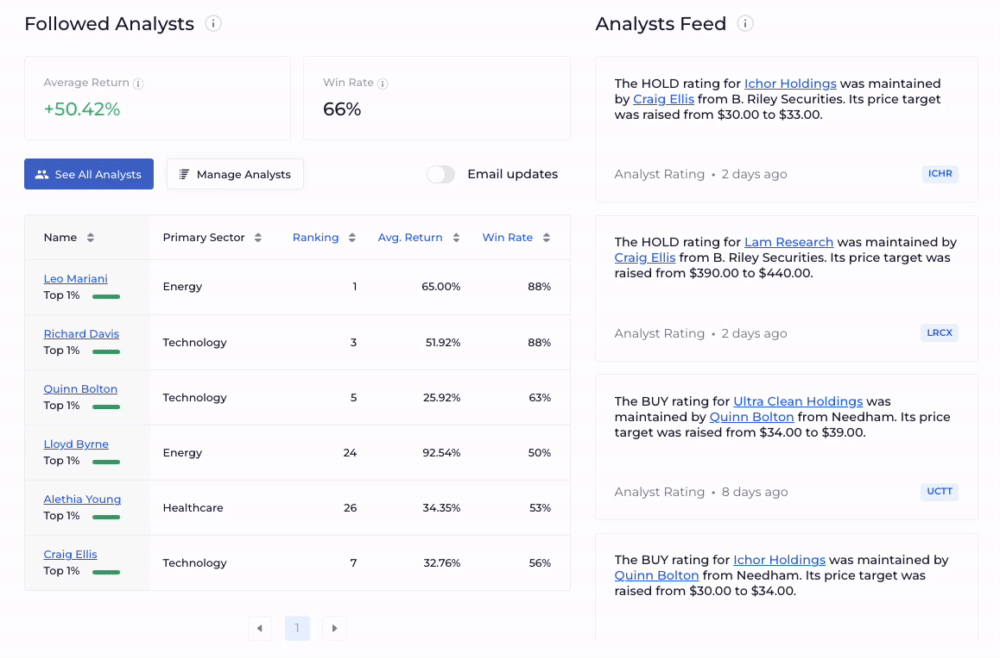
These updates will come in a separate email from your Watchlist emails.
Here’s a sample of what that email will look like: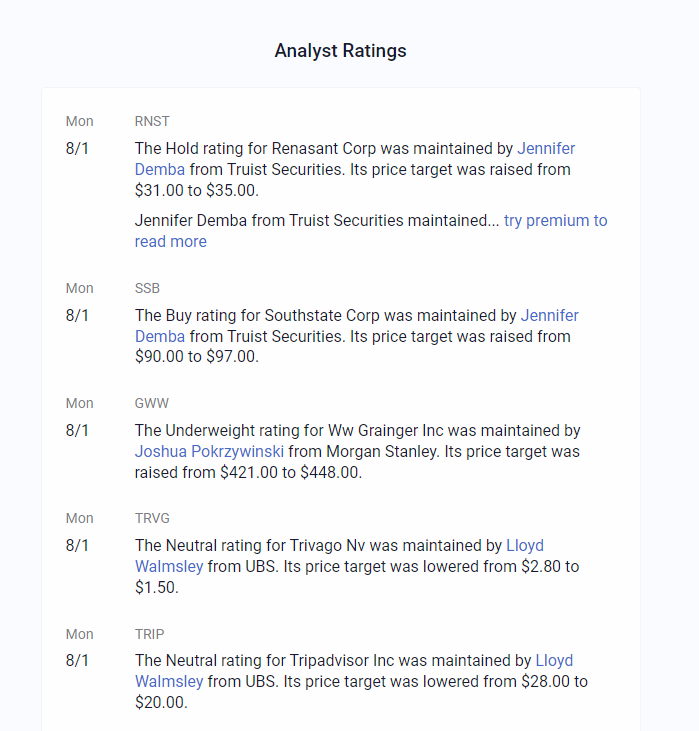 Your Access
Your Access
- Premium users can follow and receive updates from up to 200 analysts.
- Basic users can follow and receive updates from up to 5 analysts.