How do you further narrow down Stock Ideas? How do you filter Stock Ideas?
 Updated
by Lincoln Olson
Updated
by Lincoln Olson
All of our pre-built screener templates in Stock Ideas are completely customizable (except for the 2 Premium-only configurations).
How to remove a filter from a Stock Ideas setup
If you want to remove a filter from a Stock Idea, click the 'x' next to the filter.
Let's say you're unconcerned with short-term liabilities but you like the "Strong Balance Sheet And Sound Fundamentals" setup. You can click to remove the filter:
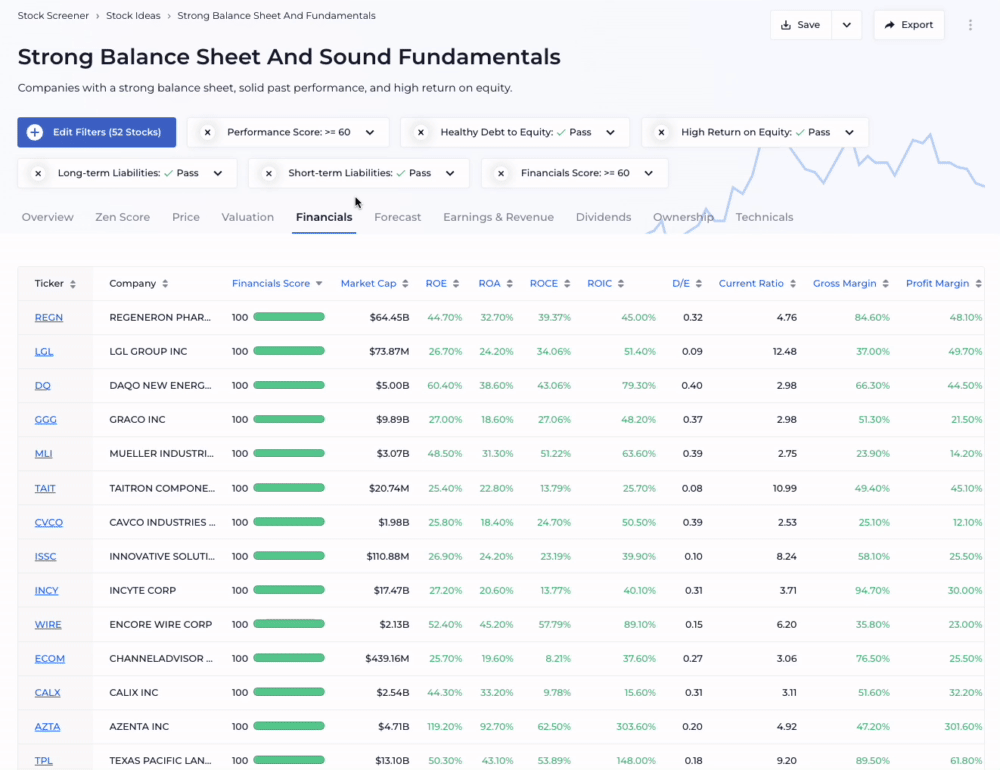
How to add a filter to a Stock Ideas setup
Similarly, if you'd like to add a filter to a pre-configured Stock Idea, click 'Edit Filters' and select the criteria of your choosing.
Let's say you want to add an Aerospace & Defense stock to your portfolio and like the "Undervalued Growth Stocks" configuration. You can add in an industry filter:
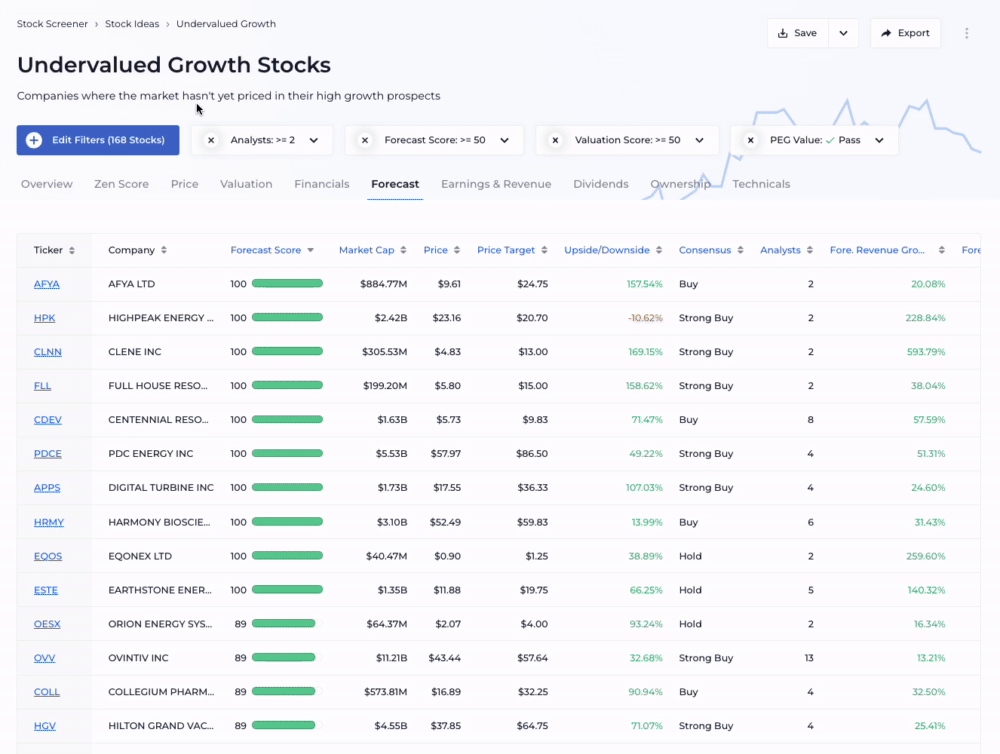
Excellent! You've narrowed it down to 2 names.