How do I delete a stock from my watchlist?
 Updated
by Lincoln Olson
Updated
by Lincoln Olson
Here's how you can delete a stock from your watchlist:
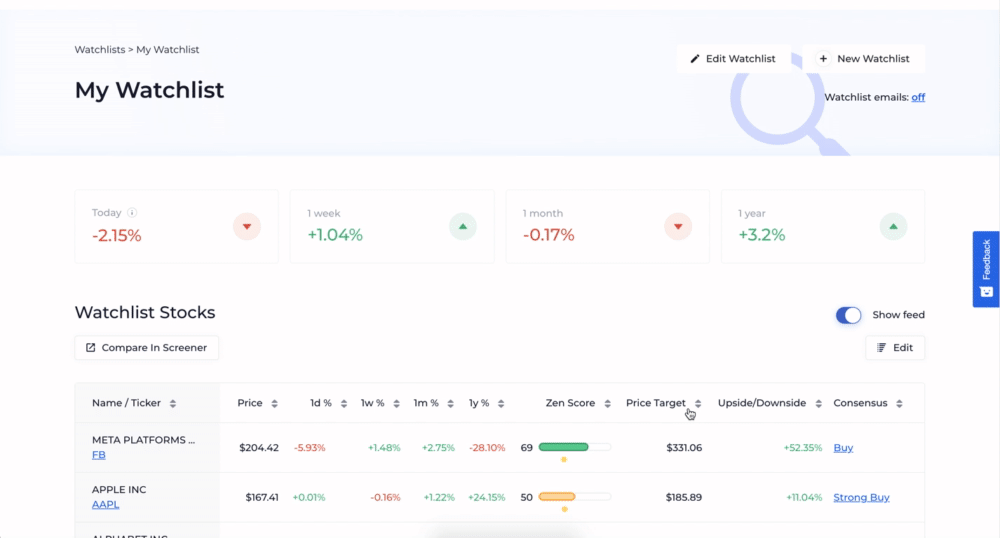
- Click the Edit button located just above your watchlist
- Click the 3 vertical dots next to the stock you want to delete
- Select "Remove Company"
- Click "Save"
Additionally, you can remove a stock from a watchlist the individual stock's page:
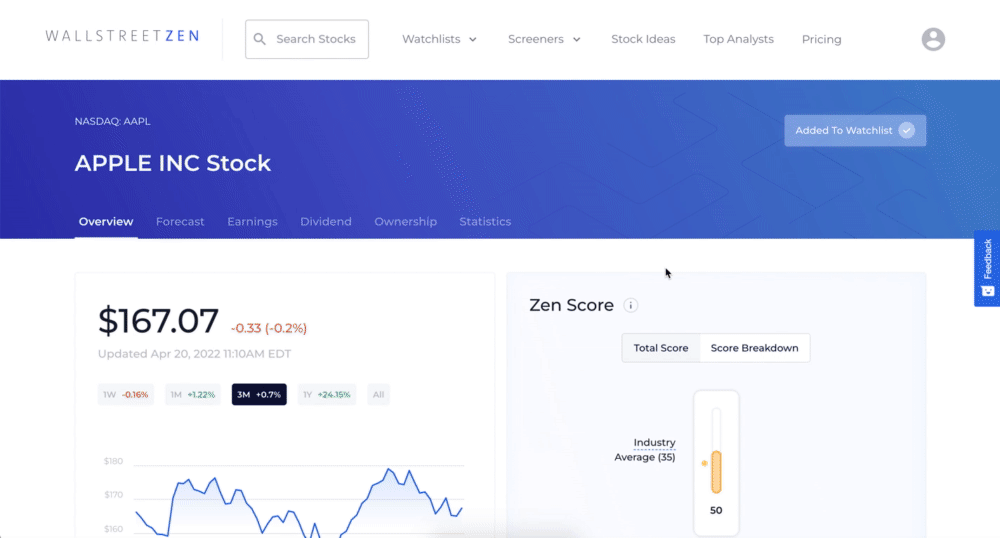
- Search for the stock by name or ticker
- Click "Added to Watchlist" in the upper righthand corner
- Select "Remove" from the watchlist of your choosing