How do I export data from the stock screener or a watchlist into a spreadsheet?
 Updated
by Lincoln Olson
Updated
by Lincoln Olson
Exporting data from WallStreetZen is simple.
Exporting data from the stock screener
First, navigate to the screener and select the filters you'd like to use
I'm going to filter on Due Diligence Score > 60 and analyst consensus = Strong Buy:
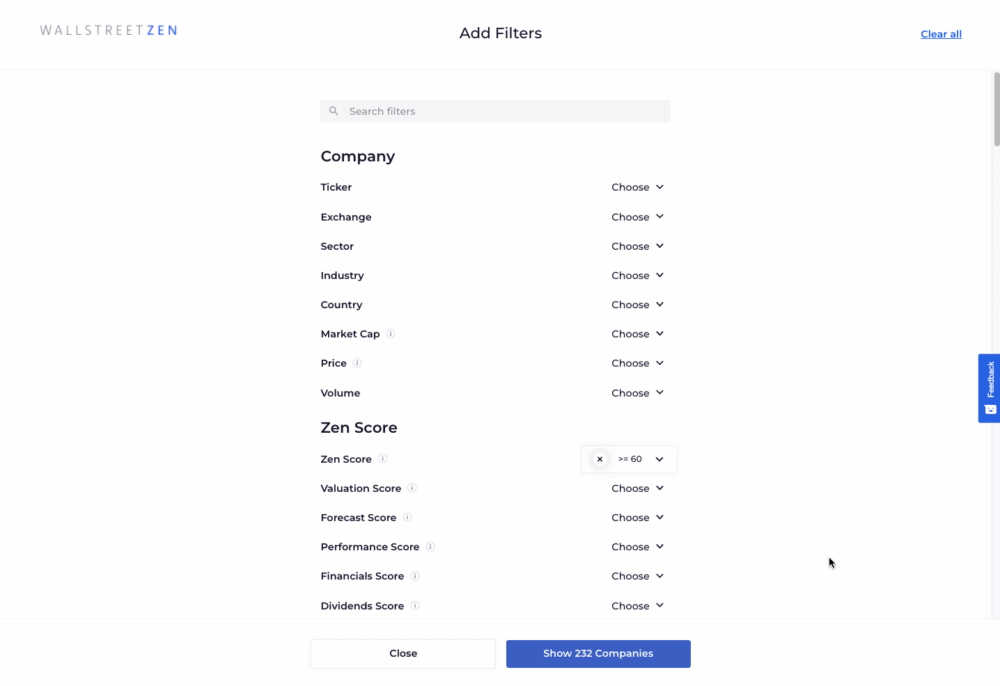
It looks like 108 companies currently match that criteria.
Now, on the top righthand corner of the screen select "Export", then choose the datasets you'd like to export (or hit "Check all"):
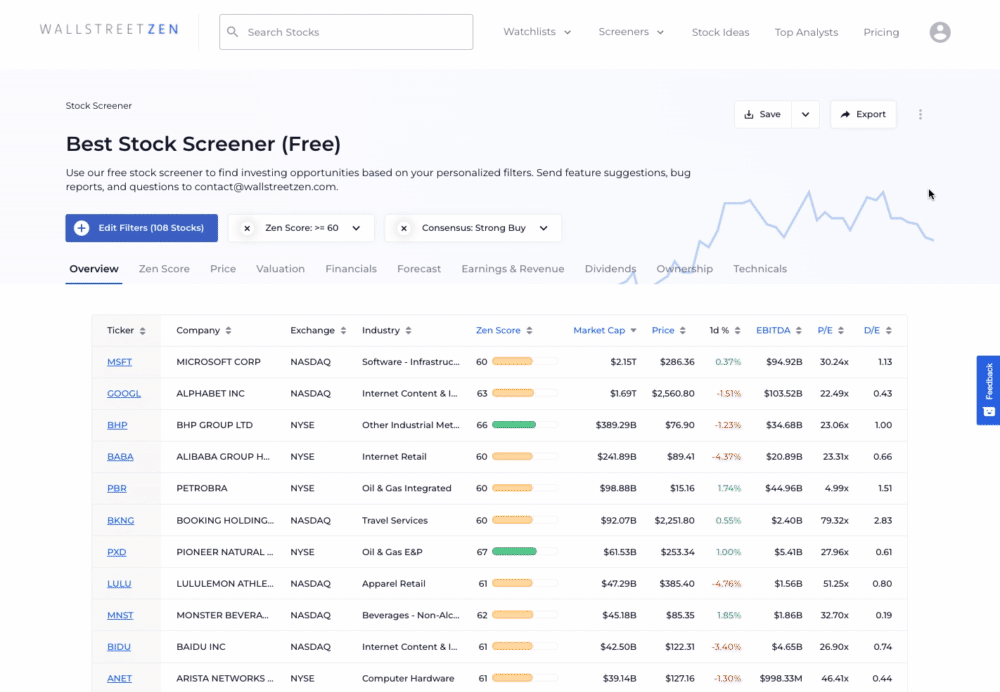
And there you have it, exported data for use in your own spreadsheet models or for whatever your heart desires.
Now, what about from your watchlist?
Exporting data from a watchlist
Navigate to your watchlist then select "Compare In Screener":
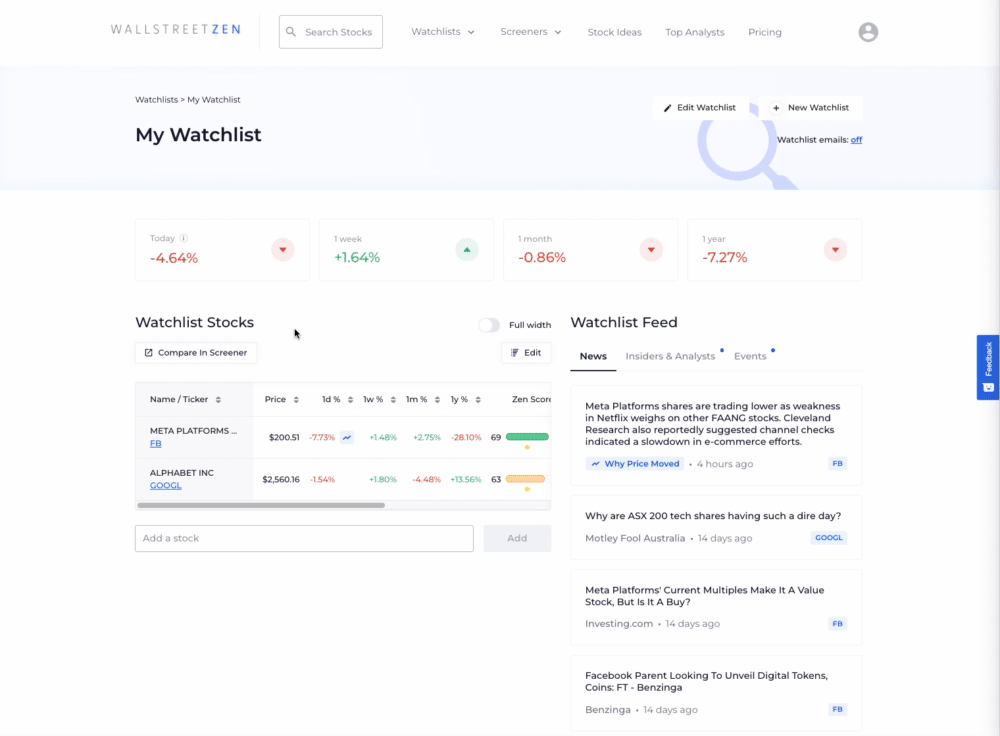
From there, repeat the steps above to export.
Piece of cake, right?
Remember, the export feature is for Premium users only.
For a $1 trial run of WallStreetZen Premium, hit the button below!