How do I reset my password?
Updated
by Nate Tsang
Here's how you can reset your password from our password reset instructions page:
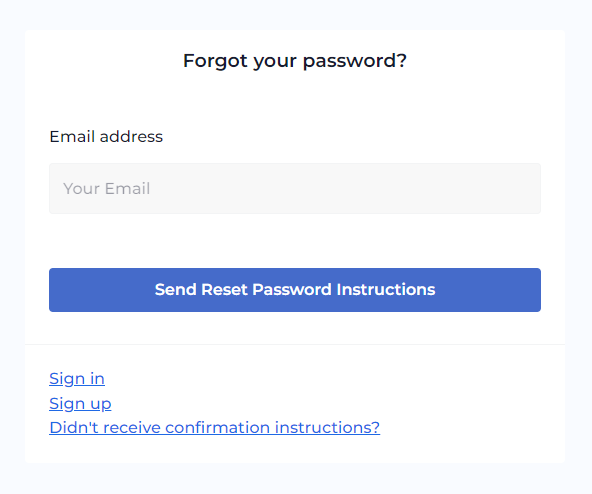
- On the password reset instructions page, enter your email address and click 'Send Reset Password Instructions'
- Check your email for a 'Reset password instructions' email from us and click on the link provided. You will be sent to the password reset page
- If you can't find the email, please check your spam folder. The email will be sent from contact@wallstreetzen.com
- On the password reset instructions page, enter your password and password confirmation (same password) and then click 'Change My Password' to set your new password.