Getting Started
Welcome to WallStreetZen
How can I use the Due Diligence Score to save myself hours of painful fundamental analysis?
How can I use the Top Analysts feature to quickly uncover stock ideas or research my existing positions?
Why does a stock have a low Due Diligence Score but also show as a Strong Buy?
How to use Zen Ratings to beat the market
How do you use analyst stock ratings to buy/hold/sell stocks? How should you use analyst ratings?
How can I use the Screener to never run out of new stocks to buy?
How do you perform a detailed comparison of multiple stocks at once?
FAQ
How are you ranking analysts? Why are some top analysts ranked high despite a low return?
Why are some of the analysts' picks out of date?
How do I delete a stock from my watchlist?
How do I export data from the stock screener or a watchlist into a spreadsheet?
How are Due Diligence Scores calculated and how often are they updated?
Do you have an app I can download?
How do I reset my password?
Who are the analysts and who becomes a "top" analyst?
What’s the difference between Zen Investor and WallStreetZen Premium?
Where Did the Zen Score Go?
How often is your data updated?
How do you further narrow down Stock Ideas? How do you filter Stock Ideas?
What's the difference between Zen Investor and Zen Strategies?
What do you get by upgrading from the free (Basic) version to Premium?
Accounts and Billing
How do I change my Premium subscription from a monthly to a yearly subscription?
How do I cancel my Premium Subscription?
What happens after my trial ends?
Product Updates
Introducing Zen Ratings
How to Follow Your Favorite Wall Street Analysts 👨💻
Introducing Zen Strategies
New to investing?
- All Categories
- FAQ
- What do you get by upgrading from the free (Basic) version to Premium?
What do you get by upgrading from the free (Basic) version to Premium?
 Updated
by Lincoln Olson
Updated
by Lincoln Olson
Simply put, you get unlimited access to all of our features.
You can check out the full list of features and the comparison between Basic and Premium plans on our pricing page, or in the image below: