How do I change my Premium subscription from a monthly to a yearly subscription?
Updated
by Nate Tsang
If you signed up for a monthly plan and want to upgrade to an annual subscription, here's how you do it:
- Login to your account
- In the top right of your screen, select "Account Settings"
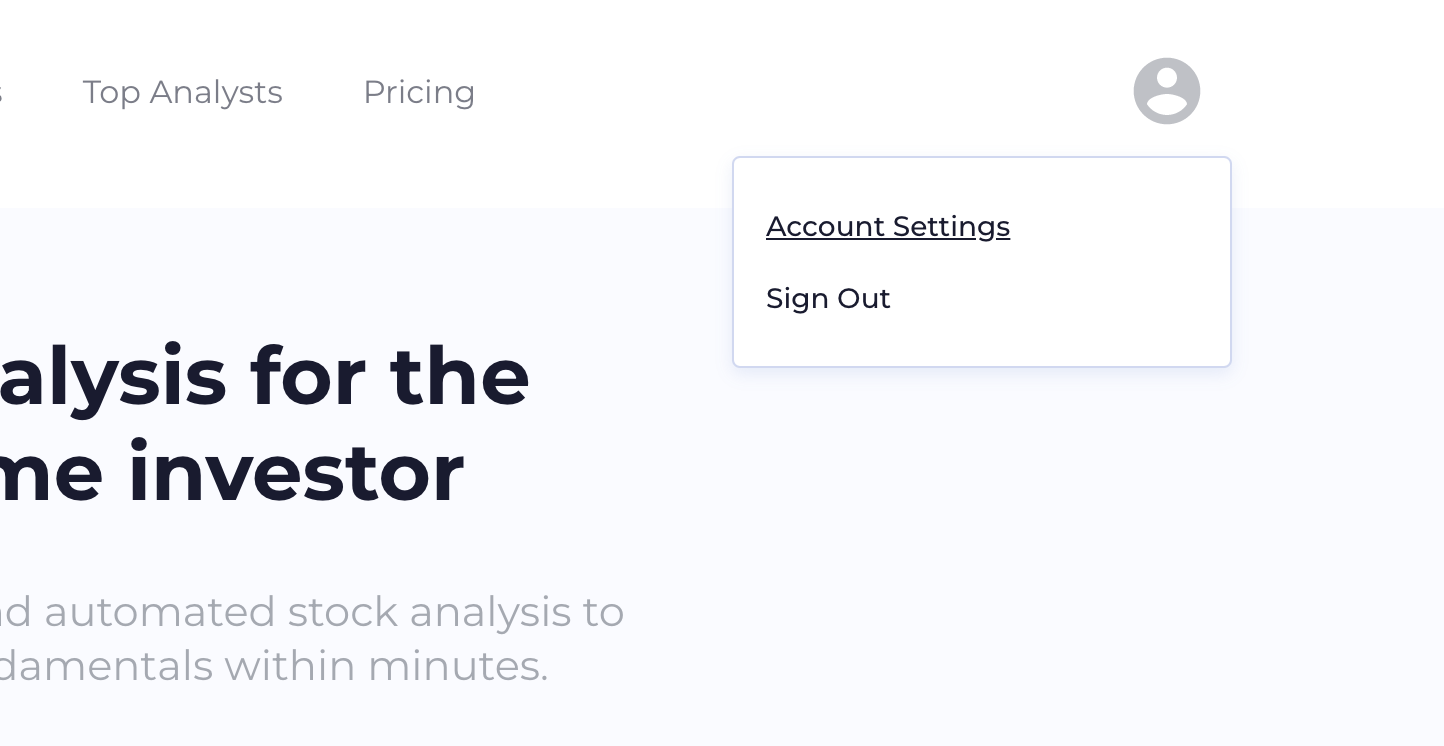
- Click 'Manage Subscription' in account settings
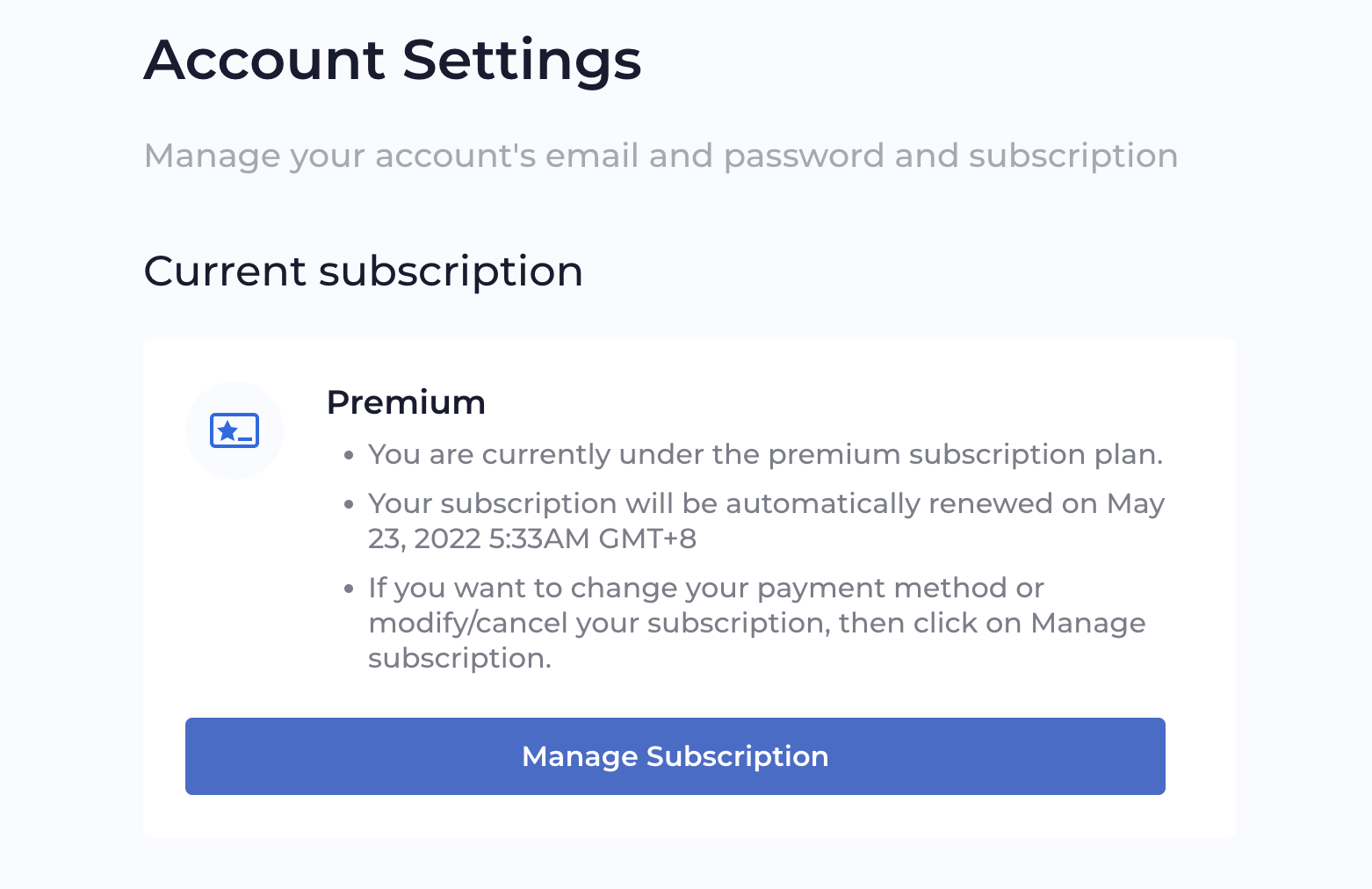
- Click 'Update Plan' in billing portal
- Select 'Yearly' and click 'Continue'
- Click 'Confirm'
You're all set!