Getting Started
Welcome to WallStreetZen
Welcome to WallStreetZen! 👋 We're so glad you're here. To improve your experience and help you get the most out of all of our tools and features, we've created this 'Getting Started with WallStreetZe…
How can I use the Due Diligence Score to save myself hours of painful fundamental analysis?
Note: The Zen Score is now the Due Diligence Score. Our new primary ratings model is Zen Ratings. Click here to learn more about Zen Ratings. As a busy, part-time investor, you know how hard it is to…
How can I use the Top Analysts feature to quickly uncover stock ideas or research my existing positions?
What does the "smart money" know that you don't? Have you ever wondered what they're buying and selling, and why? The top banks and brokerages in the world hire analysts who spend all their time rese…
Why does a stock have a low Due Diligence Score but also show as a Strong Buy?
How can Live Nation Entertainment simultaneously have a Due Diligence Score of 18 and have a Strong Buy consensus? At first glance, these figures might appear to be contradicting one another. But, by…
How to use Zen Ratings to beat the market
The only reason to use a ratings system to select stocks is that you firmly believe it leads to superior performance. Gladly the Zen Ratings offers ample proof of that given over 20 years of outstand…
How do you use analyst stock ratings to buy/hold/sell stocks? How should you use analyst ratings?
There's a fundamental problem with analyst ratings: Which stocks ratings should we pay attention to? If Richard Davis marks a stock you own as a "Strong Sell", should you sell it? Should you hold it?…
How can I use the Screener to never run out of new stocks to buy?
It's been a long time since I last came up empty-handed trying to find new stocks to add to my portfolio. Although I frequently use the Top Analysts feature (as noted in this article ), the Screener…
How do you perform a detailed comparison of multiple stocks at once?
There are 5 ways to compare multiple stocks side-by-side: In your watchlist. "Compare In Screener" (from your watchlist). Adding specific tickers into the Screener. By industry. By specific metric (o…